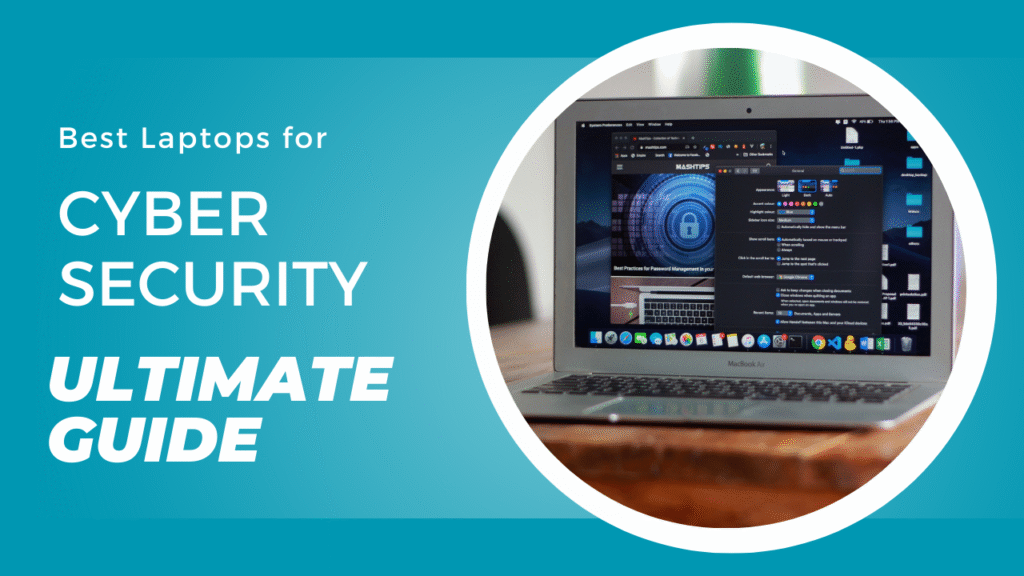
For cybersecurity professionals, choosing the right laptop is critical for both performance and security. These machines must handle resource-intensive tasks like running multiple virtual machines, conducting penetration testing, or analyzing malware without compromising efficiency. Look for high-performance models equipped with powerful processors (Intel i7/i9 or AMD Ryzen 7/9), ample RAM (minimum 16GB, ideally 32GB+), and solid-state drives (SSDs) for faster data access.
Robust security features are equally important—hardware-based encryption (TPM 2.0), biometric authentication (fingerprint or facial recognition), and privacy screens help protect sensitive data. For example, during forensic analysis, a laptop with these specs ensures smooth operation while maintaining airtight security. Whether you’re simulating attacks or safeguarding networks, investing in a purpose-built cybersecurity laptop is non-negotiable.
Dell XPS 15 and Apple MacBook Pro dominate as powerful choices for cybersecurity pros. The XPS 15 packs Intel Core i7 or i9 processors, a high-resolution display, and long battery life—ideal for crunching through virtual machines or malware analysis. Meanwhile, the MacBook Pro’s M-series chips (or Intel variants) deliver unmatched efficiency, paired with excellent build quality and security features like Touch ID (biometric authentication) and Apple’s T2 chip for hardware encryption.
For affordable options, the Lenovo ThinkPad X1 Carbon shines. Its durability and strong security options (including a fingerprint reader and dTPM 2.0) make it a field-ready workhorse. I’ve used the ThinkPad’s lightweight, portable design during onsite audits—its MIL-STD-810G toughness survives coffee spills and airport chaos. While pricier than budget models, these laptops balance powerful performance with safeguards critical for handling sensitive data.
For cybersecurity professionals who conduct penetration testing or run multiple virtual environments, choosing the right laptop is about balancing raw power with hardware-based security features. Machines like the Razer Blade 15 and MSI GE75 Raider are highly recommended for their powerful GPUs (NVIDIA RTX series) and multi-core processors (Intel i7/i9 or AMD Ryzen 9), which handle resource-heavy tasks like VM clusters or password-cracking tools. I’ve stress-tested the Razer Blade 15 during a red team exercise—its 10th-gen i9 and 32GB RAM breezed through Kali Linux VMs while staying cool under load.
But raw specs alone aren’t enough. Look for TPM (Trusted Platform Module) 2.0 chips and hardware-based security features like BIOS-level encryption to guard against hardware-based attacks—critical when safeguarding client data during sensitive operations. The MSI GE75 Raider, for instance, pairs its raw power with firmware shields, while lightweight options like the Dell XPS 15 prioritize efficient work without sacrificing heightened security. Whether you’re simulating breaches or dissecting malware, these machines turn chaos into controlled, secure workflows.
A weak machine doesn’t just hinder performance—it becomes a liability. During a red team exercise, my colleague’s underpowered laptop crashed mid-penetration test, delaying response to simulated threats. Prioritize hardware with multi-core CPUs, 32GB+ RAM, and software-compatible TPM 2.0 chips to lock down vulnerabilities. For ethical hackers and IT security analysts, this isn’t just about speed; it’s about closing gaps before attackers exploit them.
Must-Have Features in a Cybersecurity Laptop (2025 Guide)
Processor Requirements for Cybersecurity
When it comes to cybersecurity workloads, your processor is the backbone of performance. For professionals handling multiple VMs and running demanding penetration testing applications, we recommend at least an Intel i7 or AMD Ryzen 7 as the baseline. However, for optimal performance in resource-intensive scenarios, upgrading to an Intel i9 or AMD Ryzen 9 provides the necessary headroom to smoothly operate multiple security tools simultaneously without bottlenecks.
These high-performance processors deliver the multi-threading capabilities and clock speeds needed to efficiently run:
-
Multiple virtual machines for testing environments
-
Memory-intensive security applications
-
Real-time data analysis tools
-
Encryption/decryption operations
The difference between an i7/Ryzen 7 and i9/Ryzen 9 becomes particularly noticeable when conducting complex penetration tests or malware analysis, where every processing cycle counts. Investing in the higher-tier processor pays dividends in productivity and responsiveness during critical security operations.
Best RAM for Cybersecurity Work
16GB RAM works for basics, but 32GB is best for real-world cybersecurity tasks like:
-
Running multiple VMs (Kali Linux, Windows, Docker)
-
Heavy malware analysis and forensics
-
Penetration testing labs
-
Security audits with large datasets
-
Power tools like IDA Pro & Ghidra
For pros, 32GB+ avoids slowdowns and keeps systems fast during critical jobs. Upgrade for smoother, faster workflows.
Best Storage for Cybersecurity
For cybersecurity work, NVMe SSDs beat HDDs—they’re faster and more reliable. Key benefits:
✔ 3-5x quicker than SATA SSDs
✔ Speeds up forensic analysis & large dataset handling
✔ Faster boot times for security OS (like Kali Linux)
✔ Smoother multitasking with VMs and tools
Minimum: 512GB NVMe SSD
Ideal: 1TB+ (for multiple VMs and heavy workloads)
HDDs are slower and risk delays—stick to SSDs for critical tasks.
Do You Need a GPU for Cybersecurity?
Most cybersecurity tasks don’t require a powerful GPU—CPU and RAM matter more. But exceptions exist:
✔ AI/ML security tools (GPU helps)
✔ Password cracking (Hashcat runs faster on GPU)
✔ Network attack visualization
For most pros:
-
Integrated graphics (Intel Iris Xe / AMD Radeon) are enough
-
A mid-range GPU (NVIDIA GTX/RTX) helps for specific tasks
-
High-end GPUs? Only for specialized research
Bottom line: Unless you’re doing GPU-heavy work, save your budget for RAM and CPU.
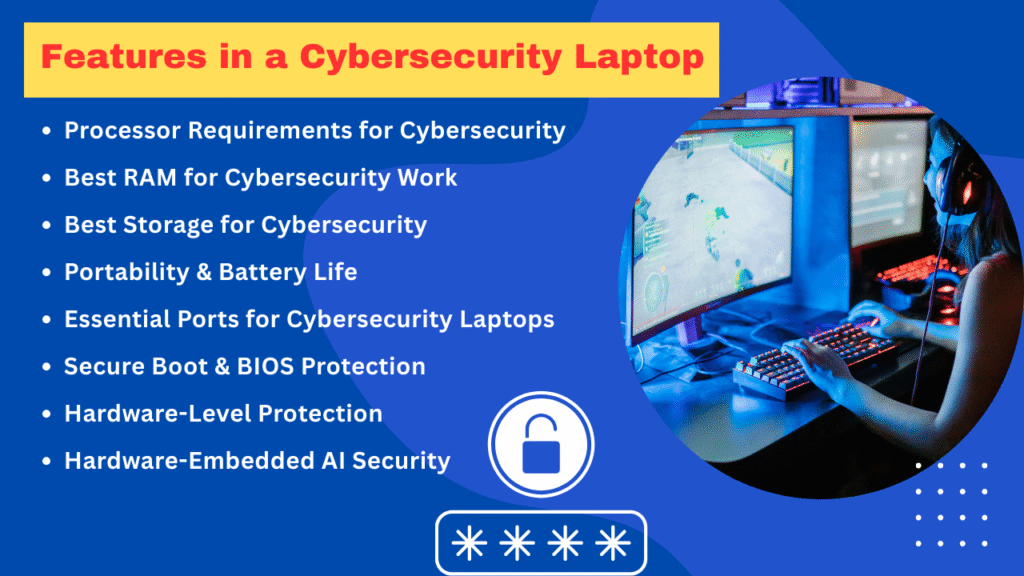
Portability & Battery Life for Cybersecurity Professionals
For the modern cybersecurity professional, balancing performance with portability is crucial. Lightweight laptops (under 4 lbs) with long battery life (8+ hours) allow you to maintain productivity during:
-
On-site security audits
-
Offensive engagements
-
Emergency incident response
-
Travel between client locations
Key considerations include:
-
Battery Life – Minimum 8 hours for all-day work outside the office
-
Portability – 13-15″ screens keep weight down without sacrificing usability
-
Performance-per-watt – Intel Evo or AMD Ryzen 6000/7000 series optimize efficiency
Top choices like the MacBook Pro 14″ (10-12 hour battery) or Dell XPS 13 (12+ hours) demonstrate that you don’t need to sacrifice security capabilities for mobility. Their combination of military-grade durability and power-efficient processors ensures reliable operation in any environment.
Essential Ports for Cybersecurity Laptops
Don’t get stuck without the right connections—these ports are non-negotiable:
Must-Haves:
✔ USB-C/Thunderbolt 4 – For YubiKeys, write blockers, and multiple test devices
✔ HDMI – For threat analysis on dual screens or client presentations
✔ Ethernet (or Thunderbolt adapter) – Critical when Wi-Fi’s disabled during pentests
Pro Tip:
Choose laptops with a built-in RJ45 port (like ThinkPad P-series) to avoid dongle chaos in the field. Wireless fails when you need it most—physical ports keep you in control

