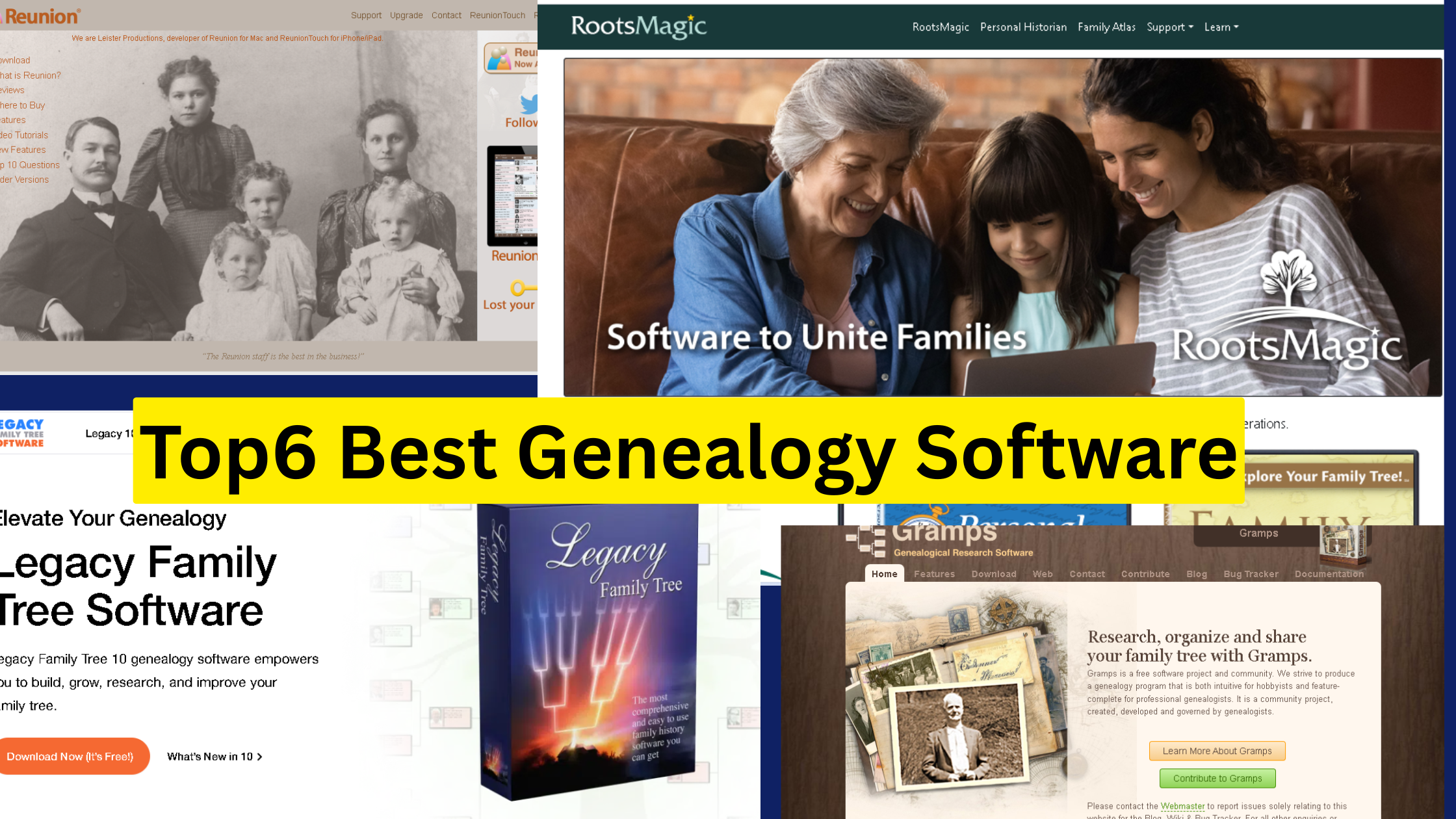Choosing the Right Tool to Weave Your Family Tapestry
Genealogists of all levels understand that choosing the right genealogy software can significantly enhance how you document and share your family history. As someone who’s mapped migrations from 18th-century Prussia to modern-day Ohio, I’ve seen tools like Family Tree Maker turn chaotic records into polished narratives through robust features like source citation templates and interactive maps. The top 5 genealogy software programs—Ancestry, Gramps, MyHeritage, Legacy Family Tree,Reunion for Mac and RootsMagic—provide distinct strengths. Ancestry’s billion-record database turbocharges research capabilities, while Gramps (free and open-source) offers unmatched customization for those who love tailoring their organization workflows.
For presentation, Legacy Family Tree excels with its drag-and-drop charts, ideal for visualizing how a Civil War soldier’s lineage splinters across continents. Meanwhile, MyHeritage’s AI photo tools resurrect blurry daguerreotypes—a feature I used to surprise a cousin with a restored portrait of our 1920s millworker ancestor. Beginners often start with RootsMagic’s intuitive interface, but seasoned researchers appreciate its advanced sourcing tools for citing obscure archives. Whether you’re a hobbyist tracing a single surname or a pro reconstructing fractured Holocaust records, these programs adapt. The key is matching the software’s strengths—be it research capabilities, collaborative sharing, or multimedia presentation—to your goals. After all, genealogists aren’t just collectors of names; they’re architects of legacy.
Choosing the right genealogy software isn’t just about digital record-keeping—it’s about crafting a living narrative. As someone who’s spent years piecing together fragmented lineages, I’ve seen how the top 6 genealogy software programs can significantly enhance both the process and the payoff. These tools don’t just catalog names; they breathe context into your family history, blending research capabilities with creative organization and presentation.
1. Ancestry — Where Global Records Meet DNA Discoveries
For many, Ancestry isn’t just an online platform—it’s a gateway to rewriting family narratives. Unlike standalone software, Ancestry thrives as a collaborative hub where genealogy research intersects with cutting-edge DNA testing. Years ago, I hit a wall with my Irish roots until Ancestry’s vast collection of historical records—including digitized parish registers from County Cork—unlocked a lineage stretching back to the 1600s. Paired with its integration of DNA data into family trees, it’s a toolkit for both paper-trail purists and genetic sleuths.
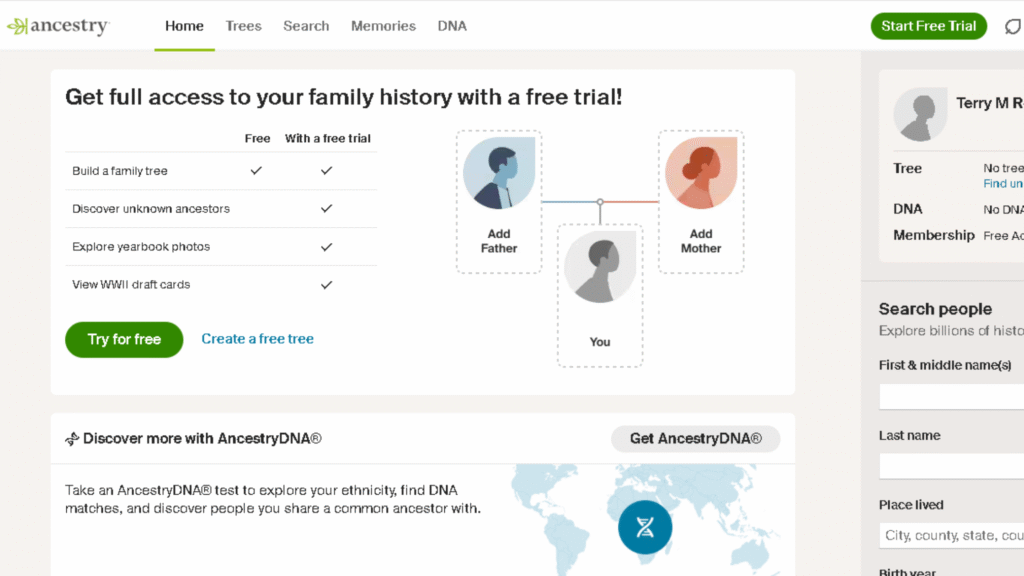
When DNA Bridges Generational Gaps
The platform’s automated matching technology revolutionized my approach. After spitting into a tube, I received DNA matches linking me to third cousins in Australia, descendants of a great-uncle who’d emigrated post-WWII. These connections, combined with Thrulines—a feature that visualizes how matches relate to your tree—helped me discover ancestors who’d been erased from oral history due to stigma. It’s not just science; it’s reparative.
Crowdsourcing Your Family Puzzle
Ancestry’s public member trees turn genealogy into a team sport. I once connected with a stranger whose tree overlapped with mine; together, we untangled a case of mistaken identity involving two men named John Harper in 19th-century Tennessee. The ability to connect with relatives and merge findings transforms solitary research into a shared mission.
Hints That Feel Like Haunted Helpers
The hints system acts like a ghostly archivist. While reviewing my tree, Ancestry flagged a subscription-based WWII draft record I’d missed—a document revealing my grandfather’s previously unknown sibling. Though the access to exclusive content requires a membership, the payoff in breakthroughs often justifies the cost.
From Libraries to Living Rooms
The mobile app ensures research on-the-go isn’t just possible—it’s productive. During a visit to my grandmother’s attic, I used the app to scan and upload photos of her childhood home, instantly attaching them to her profile. Later, a cousin in Norway recognized the house’s unique roofline in a shared public member tree, sparking a transatlantic dialogue.
Breaking Walls with Big Data
What sets Ancestry apart is scale. Its historical records database—millions of census sheets, ship manifests, and military rolls—is unmatched. Once, while tracing an elusive Cherokee ancestor, I found a 1900 Indian Census roll indexed nowhere else. For those willing to dive deep, the platform’s vast collection is a goldmine.
The Trade-Off: Subscription as a Key
While the subscription-based model can deter casual users, the exclusive content—like probate records and newspapers.com access—often holds the keys to breakthroughs. I once uncovered a 1780s land grant in Virginia’s “Burned Records” collection, a find that reshaped my understanding of a family’s post-Revolutionary choices.
2. Gramps — The Open-Source Powerhouse for Discerning Researchers
Gramps stands apart in the genealogy world as open-source, free software that prioritizes flexibility and customizeability. Years ago, frustrated by rigid platforms that couldn’t adapt to my unconventional project—mapping the interconnected lineages of a 19th-century artists’ colony—I stumbled upon Gramps. Its powerful features felt like stepping into a workshop where every tool could be reshaped to fit my needs.
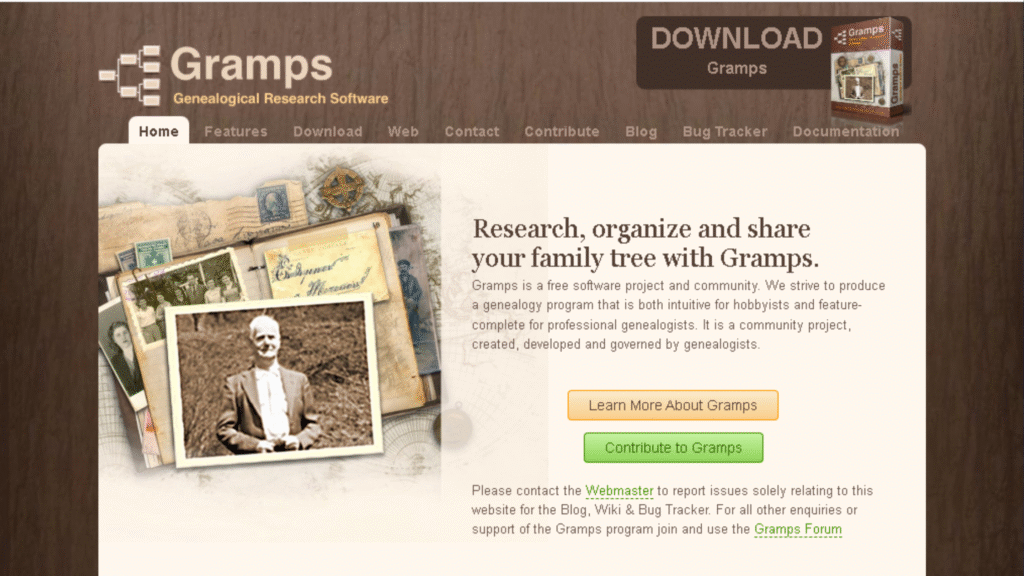
For Those Who Tinker Under the Hood
Unlike most genealogy software, Gramps doesn’t force you into predefined workflows. During a project tracking Indigenous Hawaiian ohana (extended family), I used its research tools to create custom fields for oral history sources and land grants—something proprietary tools balked at. The source citations system is equally malleable, letting you adhere to academic standards or craft your own.
Privacy as a Priority
In an era of cloud-everything, Gramps’ privacy-focused approach is refreshing. All data stays in local storage, giving you full control over sensitive data. When working with adoptees seeking biological roots, this assurance of confidentiality is nonnegotiable. No algorithm mines your tree for profit here.
Charts, Reports, and the Art of Clarity
The reporting tools are a researcher’s canvas. I once generated detailed kinship diagrams for a tangled Appalachian family, using charts and graphs to untangle intermarriages across generations. The documentation—a rarity in open-source projects—is so thorough that I once fixed a corrupted tree using its troubleshooting guides alone.
Bridging the Gap Between Solo and Social
While not inherently collaborative, Gramps’ GEDCOM compatibility and data import/export flexibility let you share work seamlessly. I’ve swapped trees with a historian in Prague by exporting to GEDCOM, then reimporting her annotations. For online integration, plugins can sync with sites like WikiTree, though it’s not as slick as paid alternatives.
A Community That Codes Together
The active community is Gramps’ secret weapon. When I hit a snag building a custom report, the forums had a Python snippet to solve it within hours. The guides—written by users, for users—are packed with hard-won wisdom, like how to parse obscure census formats or script bulk edits.
Cross-Platform, No Compromises
As a cross-platform tool, Gramps runs natively on Windows, macOS, and Linux. During a research trip, I hopped between a library’s Windows PC and my Linux laptop without missing a beat. The interface feels at home everywhere, though the learning curve steepens for beginners accustomed to hand-holding.
Why It’s Worth the Effort
Gramps rewards patience. What advanced users gain is unmatched autonomy: no subscriptions, no data limits, no black-box algorithms. It’s not the easiest pick, but for those who view genealogy as both science and craft, it’s a lifelong companion.
3. Why RootsMagic is a Genealogist’s Swiss Army Knife
RootsMagic has earned its reputation as versatile genealogy software by blending powerful tools with unmatched flexibility. During a decade-long project tracing a family’s diaspora across five continents, its comprehensive tools for research and data management became my backbone. Whether dissecting complex lineage or simplifying collaboration, it adapts to your workflow rather than forcing you into its mold.

Mastering the Art of Connection
What sets RootsMagic apart is its seamless integration with Ancestry, FamilySearch, and other platforms. I once synced a client’s tree with MyHeritage and FindMyPast simultaneously, merging DNA matches with archival records in real time. The software’s easy data import/export via GEDCOM files eliminates the headaches of data sharing between different programs. When a historian in Sweden shared a 19th-century parish register, I imported it in minutes—no reformatting required.
Taming the Chaos of Data
For those drowning in scattered records, RootsMagic’s robust source management is a lifeline. Its well-documented system lets you tag sources with granular precision—a feature that saved me when verifying a disputed Civil War ancestor. The reporting tools are equally meticulous; I’ve generated custom kinship reports to untangle intermarried Appalachian families, ensuring reliable data stands up to scrutiny.
Collaboration Without the Clutter
Working with a team of amateur genealogists? RootsMagic’s easy data exchange shines here. During a community project, we used shared GEDCOM files to pool findings from disparate sources. The software’s syncs with Ancestry.com allowed us to push updates to a master tree without overwriting each other’s work. It’s like having a digital roundtable where everyone’s voice stays intact.
When the Software Does the Digging
The automatic hints from Ancestry and Family Search act as a tireless research assistant. Once, while mapping a Norwegian immigrant’s journey, these hints surfaced a ship manifest buried in an unindexed archive. Paired with tips on refining search parameters, the tool helps you discover ancestors you’d otherwise miss—though I always cross-reference to avoid rabbit holes.
Growing From Novice to Archivist
I started with RootsMagic as a beginner, intimidated by its depth. But its intuitive design guided me through early tasks like attaching census records. Years later, I’m using advanced filters to isolate female lineages in matrilineal societies. That scalability—from beginners to advanced users—is why it’s a staple in my toolkit.
4. Why Legacy Family Tree Excels in Precision and Depth
Legacy Family Tree stands out as a feature-rich program designed for those who crave extensive options in organizing and sharing their genealogical research. Early in my career, I inherited a chaotic family archive—scattered letters, conflicting birth dates—and Legacy’s structured approach transformed the mess into a coherent narrative. Its detailed reports and charts don’t just list names; they visualize relationships, migrations, and conflicts, turning raw data into a vivid family history.
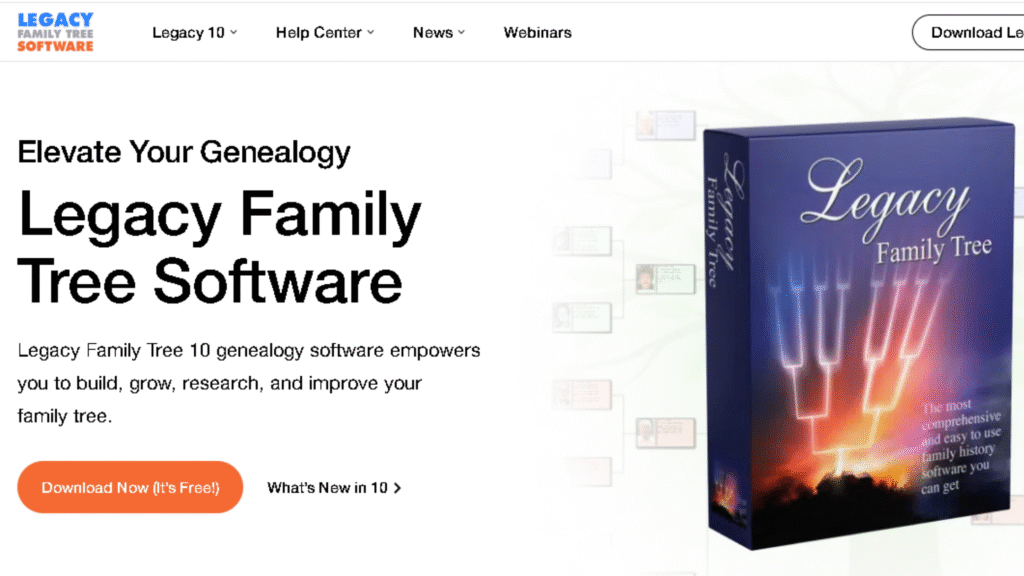
From Chaos to Clarity with Event Tracking
The software’s event management tools let you track everything from baptisms to land transactions. I once used it to map an ancestor’s journey from Scotland to New Zealand, logging detailed events like ship departures and land purchases. By attaching facts to individuals—down to the weather on the day of a homesteader’s arrival—Legacy helps you reconstruct lives, not just lineages.
Bridging Archives and Collaborators
Legacy’s integration with FamilySearch simplifies data exchange, allowing you to syncs records effortlessly. During a collaborative project with a genealogy society, we used its collaboration features to merge decades of regional research into a master tree. The ability to import/export via MyHeritage and FindMyPast also means no dataset is ever siloed.
Source Documentation: A Researcher’s Best Friend
What truly sets Legacy apart is its strong emphasis on accuracy. The source documentation tools forced me to verify a disputed Revolutionary War ancestor—turns out, he was a pacifist tailor, not a soldier! For reliable data, Legacy’s templates ensure every claim is backed by evidence, a habit that’s saved me from countless dead ends.
Strategic Research, Step by Step
The built-in tools for research guidance are like having a mentor on standby. I once used its “Research Guidance” module to plan a trip to a rural courthouse, prioritizing which records to execute first. The result? A 19th-century deed that revealed a family’s hidden Indigenous roots—a breakthrough I’d have missed without structured research effectively.
Sharing Stories Beyond the Screen
With online publishing options, Legacy lets you publish polished family tree online versions. I’ve used this to share interactive trees with elderly relatives who prefer flipbooks over databases. One aunt even printed a descendant chart as a quilt pattern—proof that family history thrives when it’s accessible.
When the Software Surprises You
Automatic hints from FamilySearch and MyHeritage once flagged a misspelled surname in my tree. Following the tips, I discover ancestors** tied to a Welsh mining town I’d never heard of. It’s not magic—it’s Legacy’s way of turning overlooked crumbs into trails worth following.
5. How MyHeritage Family Tree Builder Turns Free into Phenomenal
MyHeritage Family Tree Builder proves that free genealogy software doesn’t mean sacrificing robust features. Years ago, I dismissed it as “basic”—until its Advanced Matching Technology stunned me by linking my tree to a 17th-century Dutch painting of a namesake ancestor. The software integrates seamlessly with MyHeritage.com, creating a feedback loop where offline edits sync effortlessly with your online MyHeritage tree. For those craving more, a comprehensive paid upgrade unlocks additional benefits, like unlimited Photo Management and priority Record Matching.
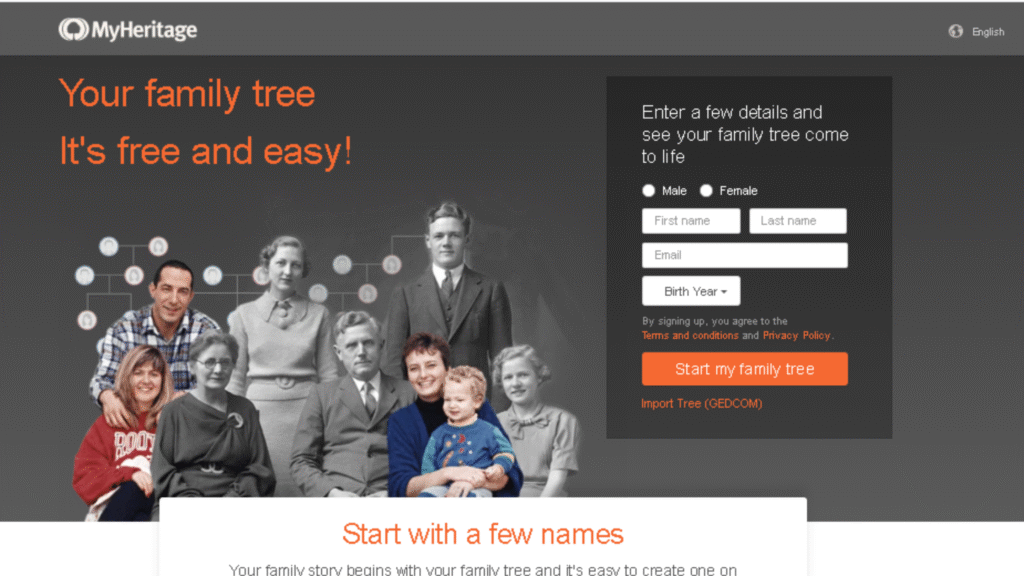
When Algorithms Do the Heavy Lifting
The Smart Matching feature is a silent powerhouse. While researching a Lithuanian great-grandmother, it automatically finds matches between my tree and distant relatives’ profiles, even flagging a shared ancestor in a 1902 census I’d overlooked. Combined with Record Matching, which discovers relevant historical records from MyHeritage’s extensive database, it feels like having a team of archivists working overtime on your behalf.
Breathing Life Into Faded Memories
Where the software truly shines is Photo Management. I once restored a crumbling 1920s portrait using its advanced tools, sharpening details until a soldier’s insignia became legible—a clue that led me to his military records. The ability to tag faces and link images directly to ancestors transforms albums into interactive timelines, making family history tactile for tech-wary relatives.
From Data to Heirloom Artifacts
Don’t underestimate its Charts and Reports. During a reunion, I used the fan chart tool to showcase five generations in a radial design, printed on canvas as a gift. The beautiful, customizable visuals bridge the gap between academia and artistry, proving that genealogy isn’t just about dates—it’s about legacy.
Always Within Reach
The sync function ensures easy access across devices. I’ve updated trees on my phone while standing in a cemetery, watching changes populate instantly on my laptop back home. For globetrotting researchers, knowing your updates are never stranded offline is peace of mind bottled.
Why Free Doesn’t Mean Fragile
Critics argue free tools lack depth, but MyHeritage counters with surprises. Its Record Matching once unearthed a ship manifest buried in an unindexed archive—a breakthrough I’d missed with pricier software. Whether you’re a novice or a seasoned sleuth, this platform bends to your curiosity, not the other way around.
6. Reunion for Mac — Precision Crafted for macOS Enthusiasts
For Mac users seeking a powerful genealogy software that feels like a natural extension of their device, Reunion for Mac stands unrevealed. Specifically designed for mac OS, it seamlessly integrates with Apple’s ecosystem, delivering a smooth, native user experience that eliminates the friction often found in cross-platform tools. During a marathon research session tracing a Swiss-Italian lineage, I appreciated how its interface mirrored macOS conventions—think drag-and-drop simplicity and Finder-like organisation—making it intuitive to navigate even the most tangled family webs.

Where Multimedia Meets Lineage
The Media Management capabilities here are a curator’s dream. I’ve attached everything from scratchy 1930s audio recordings of my grandfather’s war stories to digitized home videos showing my great-aunt’s bakery in 1950s Brooklyn. By linking these photos, documents, and media directly to individuals in your tree, Reunion transforms sterile charts into immersive biographies. One breakthrough came when attaching a scanned recipe book to my great-grandmother’s profile—cross-referencing dates revealed she’d brought those dishes to Ellis Island.
Charts That Tell Stories, Not Just Statistics
With extensive Charting Options, Reunion lets you visualize your family tree in various formats that adapt to your narrative goals. While mapping a multi-ethnic ancestry, I used its bowtie chart to highlight converging lineages from Puerto Rico and Poland. The ability to color-code branches by location turned a confusing web into a clear migration map—perfect for engaging visual learners during family presentations.
The Organized Sleuth’s Companion
Where Reunion truly supports detailed scholarship is through its Research Logs. These tools let you track every hunch, dead end, and eureka moment. During a year-long project debunking a family myth about Cherokee ancestry, the logs helped me methodically track my progress and findings, creating an audit trail that later impressed a genealogical review panel. It’s like having a built-in project manager for your ancestral detective work.
Genealogy in Your Pocket
The Mobile App—Reunion Touch app—ensures your iPhone or iPad becomes a field research hub. While visiting a relative’s attic in Vermont, I used the app to access and update our tree in real time, snapping photos of letters and instantly linking them to profiles. This sync-without-sweat approach means discoveries made miles from your desk don’t get lost in the shuffle.
How Modern Tools Revolutionize the Way We Uncover Our Roots
Genealogy software programs have evolved from simple name-and-date databases to dynamic platforms that organize, analyze, and present your family history research with cinematic clarity. Over a decade of navigating archives and DNA matches, I’ve seen tools like Family Tree Maker and RootsMagic transform scattered clues into cohesive narratives—proving that the right software can turn a hobby into a legacy.
When Precision Meets Intuition
Programs like Legacy Family Tree excel in robust source management, letting you tag every fact with military precision. I once debunked a family myth using its source documentation tools, tracing a rumored outlaw ancestor to a misindexed census record. Meanwhile, MyHeritage Family Tree Builder pairs user-friendly interface with Smart Matching algorithms that scour its extensive database—like the time it linked my tree to a 19th-century Italian birth record I’d spent months hunting manually.
Bridging the Analog-Digital Divide
Media management has redefined how we interact with the past. Reunion for Mac lets you attach audio clips to profiles—I preserved my grandmother’s voice describing her escape from wartime Poland, turning a static tree into a living archive. Similarly, RootsMagic’s GEDCOM files simplify data exchange between platforms, a lifesaver when collaborating with a cousin who insisted on using outdated software.
Collaboration Without Chaos
Seamless online integration is no longer a luxury. Family Tree Maker’s sync with Ancestry.com allowed me to update a shared tree mid-interview with a 98-year-old relative, capturing her fragile memories in real time. Legacy Family Tree’s event tracking tools also shine here—during a project on Civil War soldiers, we logged battles, POW camps, and pension applications in a shared timeline, revealing patterns invisible in isolation.
Guidance When You’re Stuck
Even experts hit walls. Research guidance tools in Legacy Family Tree once suggested checking probate records for a “missing” ancestor—leading me to a will that named children omitted from birth registers. Automatic hints in MyHeritage and FamilySearch act similarly, though I’ve learned to treat them as leads, not truths.
From Smartphones to Source Citations
Mobile app access has revolutionized fieldwork. Using Reunion Touch on my iPhone, I photographed a crumbling gravestone in rural Ireland, attached it to an ancestor’s profile, and shared it with relatives before leaving the cemetery. RootsMagic’s macOS compatibility ensures my MacBook and iPad stay in sync, whether I’m drafting charts in a café or refining reports at home.
Free Doesn’t Mean Feeble
MyHeritage Family Tree Builder proves free tools can compete. Its Record Matching once unearthed a ship manifest buried in an unindexed archive—a find my paid software missed. For budget-conscious researchers, its upgrade options offer tiered access, letting you scale costs with your curiosity.
The Hidden Power of Presentation
Finally, detailed charting tools like Legacy Family Tree’s bowtie diagrams or RootsMagic’s fan charts turn data into heirlooms. I printed a color-coded migration map for my nephew’s wedding—proof that family history isn’t just about the past, but the stories we choose to carry forward.
Closing Thoughts: Why Your Genealogy Journey Deserves the Right Tools
Over years of untangling family mysteries—from Civil War soldiers to Irish famine survivors—I’ve learned that genealogy software programs aren’t just apps; they’re time machines. Early in my research, I hit a wall with a great-great-grandmother whose name vanished from records after 1880. It wasn’t until I used RootsMagic’s collaboration tools to cross-reference a distant cousin’s tree that I found her remarried under a misspelled surname in a dusty Kansas census. That moment cemented my belief: the right software doesn’t just organize data—it resurrects stories.
Whether you’re a casual hobbyist or a detail-obsessed archivist, these tools meet you where you are. Family Tree Maker’s Ancestry integration is a revelation for visual learners, while Legacy Family Tree’s event tracking turns dry dates into rich timelines. For thrifty researchers, MyHeritage Family Tree Builder’s free tier offers shocking depth, and Reunion for Mac proves that macOS compatibility can feel like a bespoke suit—tailored, intuitive, and effortlessly powerful.
But here’s the secret no algorithm will tell you: the best software mirrors your curiosity. It adapts when you uncover a DNA surprise, scales when you dive into source documentation, and shines when you present that heirloom-worthy chart at a family reunion. My advice? Choose the tool that feels less like software and more like a research partner—one that celebrates every tiny breakthrough, because in genealogy, even a single name can rewrite history.
FAQ
1. “What’s the best free genealogy software for beginners?”
MyHeritage Family Tree Builder is a standout for its balance of simplicity and depth. Early on, I used its Smart Matching feature to connect my tree with a distant relative’s research, uncovering a shared ancestor in a 19th-century German census—all without spending a dime. While the free version has limits, its upgrade options let you scale as your skills grow.
2. How do I collaborate with relatives using genealogy software?
Look for tools like RootsMagic or Family Tree Maker, which support GEDCOM files and Ancestry integration. Years ago, a cousin and I used RootsMagic’s collaboration tools to merge our trees, resolving a decades-old dispute about our great-grandfather’s birthplace. Shared media management features also let us attach photos and letters to profiles, keeping everyone on the same page.
3. Can I access my family tree on my phone?
Absolutely. Reunion for Mac offers the Reunion Touch app, which I’ve used mid-archive visit to update trees after discovering a Civil War pension file. MyHeritage and Ancestry also have mobile apps with automatic hints, letting you chase leads while standing in a cemetery or attic.
4. Which software is best for sourcing historical records?
Legacy Family Tree shines here. Its robust source management tools helped me trace a Cherokee ancestor using land grants and oral histories. Pair it with Ancestry or FamilySearch for seamless online integration—their historical records databases are unmatched.
5. How do I handle DNA results in genealogy software?
Family Tree Maker and RootsMagic both sync with Ancestry DNA. When my DNA test revealed unexpected Scandinavian roots, I used Family Tree Maker’s charting tools to map how those genes likely entered my lineage via a Dutch sailor ancestor. For deeper analysis, MyHeritage’s Record Matching cross-references DNA matches with its global database.
6. What if I need both Mac and Windows compatibility?
Gramps (open-source) and RootsMagic work across platforms. I’ve used Gramps on a macOS laptop to build a tree, then switched to a Windows desktop at a library to print detailed reports. For a polished Mac experience, Reunion is unbeatable—its native design feels like it was baked into the OS.
Tip from the Trenches: Always backup your work! Early in my career, I lost months of research to a corrupted file. Now, I use GEDCOM exports and cloud syncing religiously—a lesson learned the hard way.